In order to receive email from external organisations, St Davids mail hosting supports a number of industry standard deliverability techniques, in order to try to avoid genuine emails being caught in spam traps.
Correctly configured SPF, DKIM, and DMARC records will greatly assist us in receiving from external organisations but also help them in delivering email to others.
If you experiencing issues sending to us we will be happy to provide your organisation with the log entries that describe the issue(s).
Of course, false positives do occur, but it is our experience that the vast majority of non-delivery problems stem from easily remedied domain or hosting settings. And these changes then have the benefit of helping future mail deliver to other organisations as well ourselves.
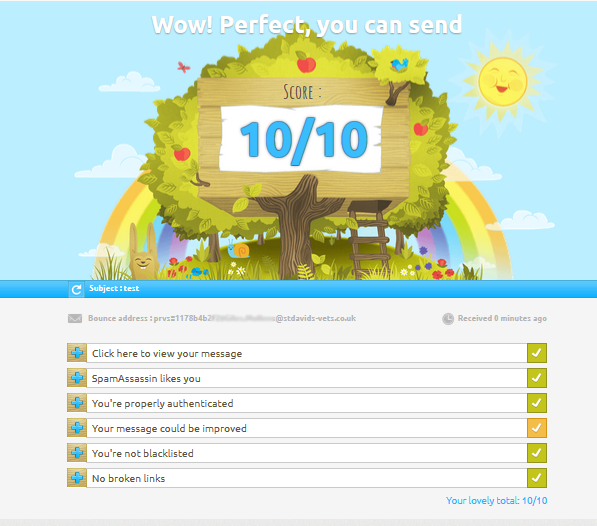
Result of a test performed from a mailbox at
mail-testerThe only issue with this particular test email was the lack of a List-Unsubscribe header, as this address isn’t used for marketing campaigns.
We recommend test sending your email with a tool such as www.mail-tester.com
White Listing
It is our policy not to white list.
Occasionally there are false positives and we will work at a solution that doesn’t lower our companies’ security.
We understand that the world of spam versus anti-spam is a constantly changing, and problems are inevitably going to arise.
Sender Policy Framework (SPF) Records
A common issue is an incorrect SPF Record. This sometimes occurs when a sending organisation changes email hosting, but doesn’t update the SPF record to match.
This is particularly damaging to deliverability as it is used to prevent spammers from sending messages on behalf of your domain. You essentially get caught out by your own protection, as the SPF record is instructing recipient mail servers not to trust email from your organisation.
More Information
If you wish to obtain more information on the precise issue for your organisation’s IT supplier, please contact us with the following information on 1 or more occurrences: